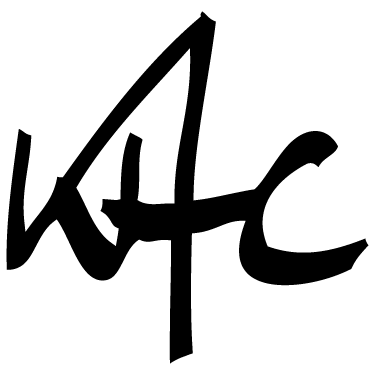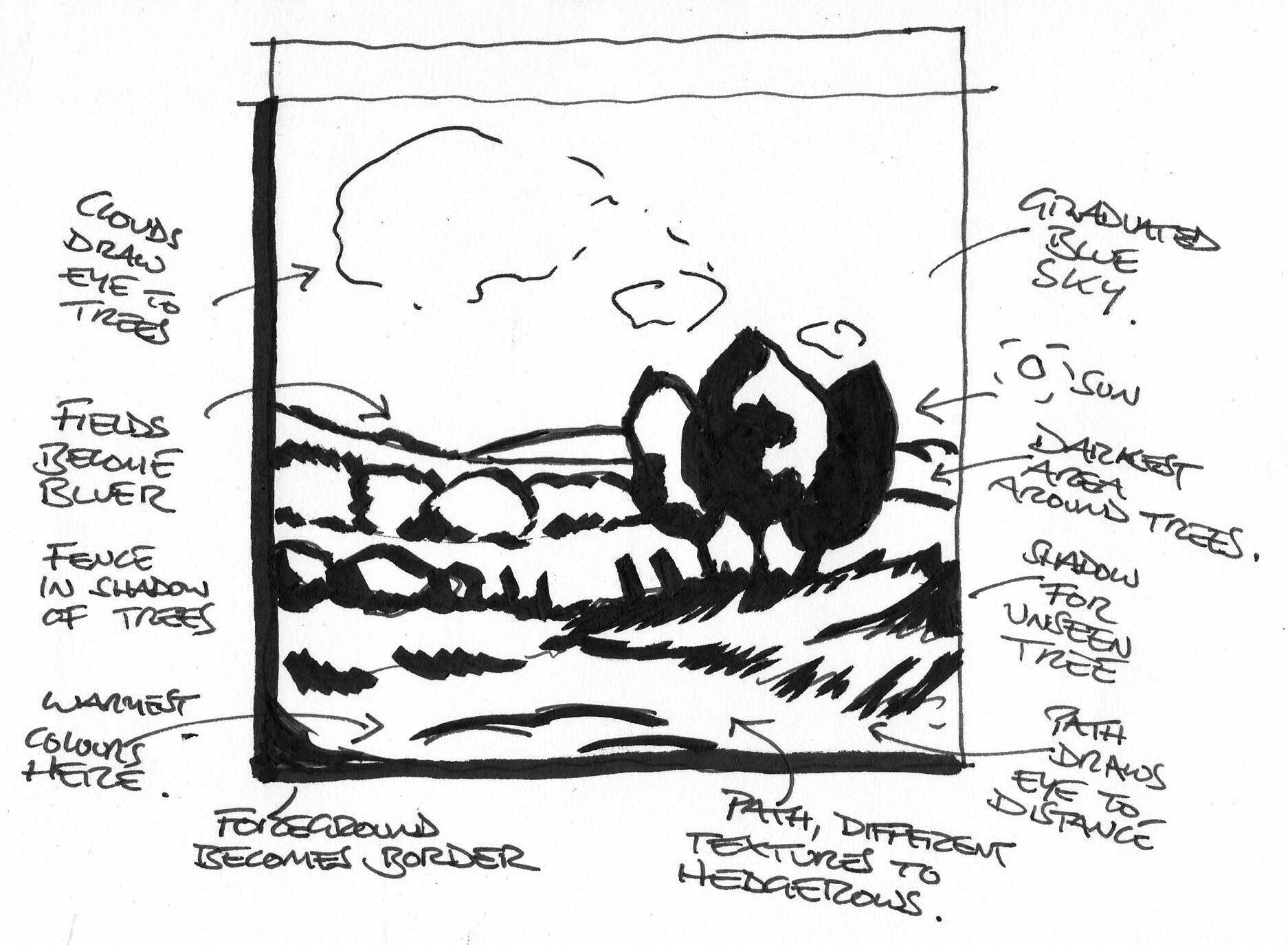The Design of Art – 3 easy tips to improve your drawing quickly
In this first blog post I will share 3 easy sketching tips for planning your artworks which can help save you time and improve your chances of creating a finished artwork you are happy with.
I will show you how to:
Edit a scene or reference image
Explore composition options
Plan your artwork using a sketch 'roadmap'
Spend time planning your composition
A viewfinder is a simple but effective way of cropping and editing the scene before you
Why sketching tips?
I am often asked by my design students for tips that will help improve their sketching skills, most likely as hand drawing is a key form of communication for designers, but I have found that very little time is devoted to it at most design schools.
I recently asked my followers on Instagram which aspect of creating art they found most difficult, and many answers related to drawing.
Exploring artwork designs with mini sketches
Remove the detail, see the bigger picture!
I don’t believe that controlling the pen or pencil is a problem for most people, if you can write, you can draw. What is difficult is working out what to draw and how to draw it successfully.
So here is the first of several blog posts where I share drawing tips from my perspective as a designer and design coach, that I have learnt from my own drawing experience as well as helping design students.
Why spend time designing an artwork?
Whenever I have felt a drawing or artwork had not been as successful as it could have been, I usually trace it back to not having spent enough time planning or 'designing' the image.
Maybe the focus of the artwork was vague or the composition wasn't well balanced. I had rushed the early stages because I wanted to start drawing the scene or carving lino sooner and missed opportunities that would have given me a better final artwork.
Spending time planning an artwork can help you make decisions about composition earlier on so you can concentrate on capturing whatever drew you to the scene in the first place.
So here are three easy tips to quickly improve your sketches, paintings or printmaking, focussing on planning an artwork.
1. Use a viewfinder
When you look at a scene in front of you, or even a reference image, it is easy to want to include everything you see.
It's useful then to start editing all that information down so you don't try to draw too much and you have a clear focus to your sketch.
I have found the best way to do this and explore composition options quickly is by using a viewfinder, held up in front the scene I am looking at acting as a frame for my subject.
I move the viewfinder around to test cropping ideas and the scale of objects in my scene.
You can make a viewfinder easily from cardboard or paper. I have several which are the same proportions as the final artworks I intend to make.
I use a square viewfinder and one in the same proportions as an 8×10 canvas the most.
2. Thumbnail sketches
These don't have to be neat, but they are the next stage on from identifying possible compositions with your viewfinder.
Draw a box in the same rough proportions as your viewfinder and sketch in the big shapes of the scene in front of you using a fairly thick pen or blunt pencil, so you are not tempted to get distracted by detail.
Thumbnail sketches
Here I had the basic idea for a linocut but wanted to test different tree and sky sizes
These sketches work best if they are only a few centimetres big and have no detail in them. By drawing several you can quickly compare layouts for your sketch or artwork.
You can even return to unused thumbnail sketches in the future as ideas for new artworks, I like to keep them as a record of my thought processes.
Quick and functional thumbnail sketches
Testing composition variations for a lino print
3. Draw a sketch ‘roadmap’
Similar to the thumbnail sketch, but these are a bit bigger and you can add a little more detail and notes. Start with drawing a box, again the same proportions as your final image, and begin drawing your preferred composition.
Stick to the main shapes first in line form as it is easier to adjust elements if they are not shaded in with pen or pencil.
If you run out of space in the box, you can draw outside of it and enlarge the box or choose a new format. Maybe you find the sketch looks better as a longer rectangle or a square.
When you are happy with the general arrangement of the main shapes, then add any extra detail you think is important. You could shade in the darkest areas, including shadow.
I usually stick to just the white of the paper and the black ink for these roadmaps so I am clear on what will be light and dark in my final image.
Sketch ‘roadmap’
I made notes about shadows and colours before starting the final drawing for this landscape linocut
Make notes about colour, forms, details or anything else you think will help you create the final artwork. You could practice sketching specific areas of your artwork larger alongside this as a reminder for later.
I find these roadmaps very useful for helping me remember my thoughts at the time especially if I have taken a break from the artwork for a few days.
Hopefully after completing your roadmap, you will have all the information you need to draw a larger, more detailed sketch or begin a painting or print design, having already tested some alternative options and made some important decisions about your artwork.
Landscape sketch ‘roadmap’
I made notes about perspective placement of key elements in this sketch
I really hope you found this blog post useful!
Maybe you already use some or all of these tips to help you with your artwork, if you have any other ideas please share them in the comments section.
Or perhaps you have tried these tips after reading this blog, please let me know if they helped!